Beginner to PRO!
Learn to create EPIC Product Videos and Attract High Paying Clients.
Beginner to PRO!
Learn to create EPIC Product Videos and Attract High Paying Clients.
Product Video Pro
Create your next product video in style.
Product Video Pro
Create your next product video in style.
WANT A FREE CONCEPT & LIGHTING GUIDE?
Click below to grab "My 5 Scroll Stopping Content Ideas & How to Recreate Them" 👇
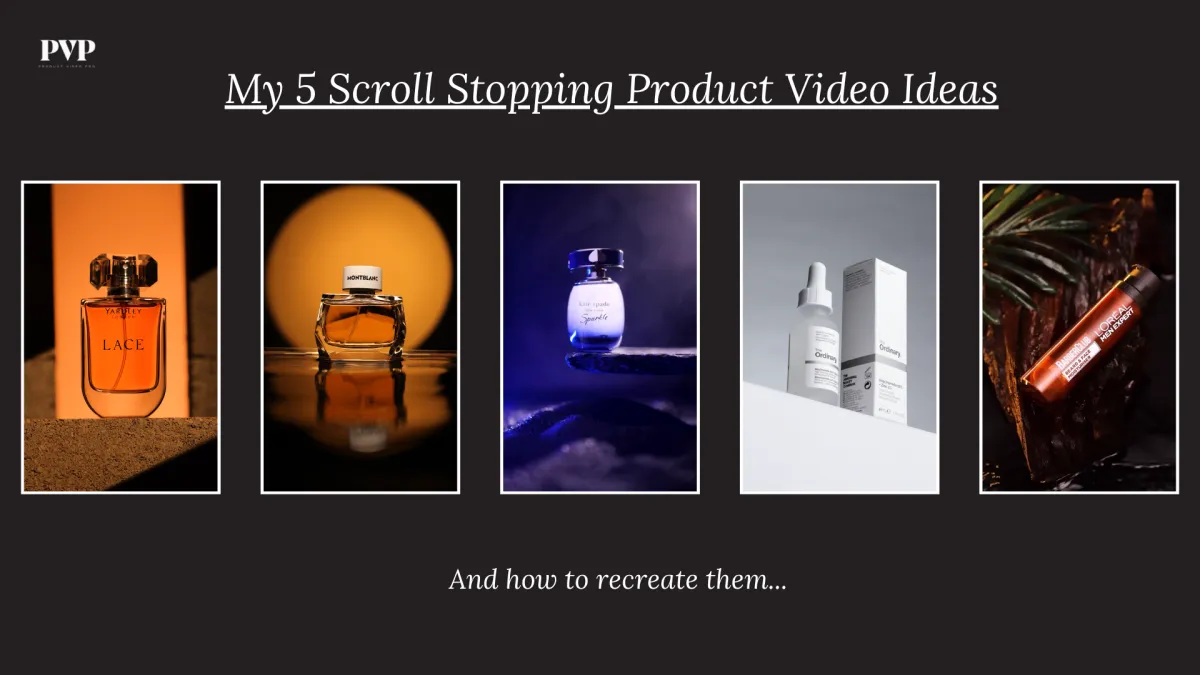
WANT A FREE CONCEPT & LIGHTING GUIDE?
Click below to grab "My 5 Scroll Stopping Content Ideas & How to Recreate Them" 👇
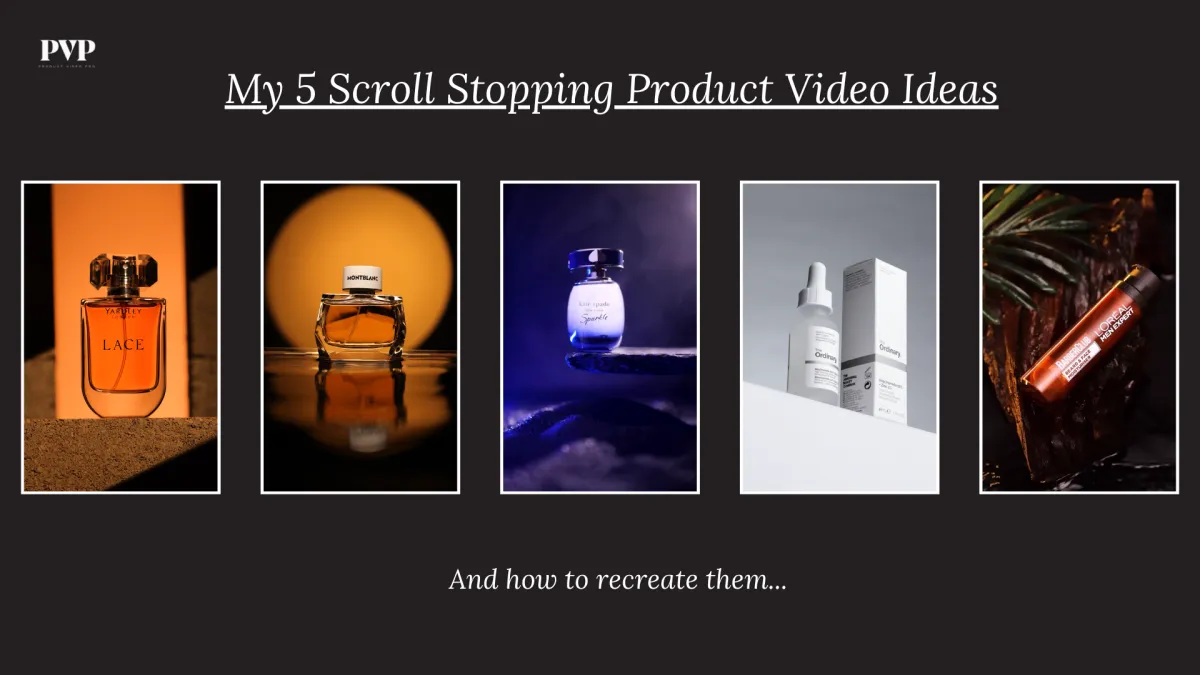
WHAT'S INCLUDED IN A PREMIUM MEMBERSHIP?
5+ Workshops (40+ Videos) & exclusive downloads, discounts, and perks.
Struggling with your product videos?
Let's fix that as we breakdown the process in 5 easy to understand modules:

EQUIPMENT 101
Here we jump into what equipment you need from just starting out to a seasoned pro.

TECHNICAL 101
Struggling with understanding the basics of video, this section will run you through the technical settings and understanding you need in order to start creating videos

PRE-PRODUCTION
Full breakdown of how I personally tackle pre-production and the benefits of it.

CREATIVE
Let's be real... this is what we all here for. This is the fun section! Learn how to setup, light & shoot your product videos with step by step breakdowns and full JOB SHADOWS.

EDITING
My full editing steps I take to create exciting, captivating product videos. Never edited before? Not to worry I run you through Premiere Pro and how to use it before we start.

BONUS VIDEOS
Little extras here and there, thats probably worth a watch.
WHATS INCLUDED WITH A PREMIUM MEMBERSHIP?
Lifetime membership to all 5 workshops!
Struggling with your product videos? Lets fix that as we breakdown the process in 5 easy to understand modules.

EQUIPMENT
Here we jump into what equipment you need from just starting out to a seasoned pro.

TECHNICAL
Struggling with understanding the basics of video, this section will run you through the technical settings and understanding you need in order to start creating videos

PRE-PRODUCTION
Full breakdown of how I personally tackle pre-production and the benefits of it.

CREATIVE
Let's be real... this is what we all here for. This is the fun section! Learn how to setup, light & shoot your product videos with step by step breakdowns and full JOB SHADOWS.

EDITING
My full editing steps I take to create exciting, captivating product videos. Never edited before? Not to worry I run you through Premiere Pro and how to use it before we start.

BONUS VIDEOS
Little extras here and there, thats probably worth a watch.
TESTIMONIALS
WHAT OUR INCREDIBLE STUDENTS SAY:

"Best Decision of my life"
"I would say purchasing the course is a decision l'll never forget. Getting to learn from the course was one of the best decisions of my life and you can tell and see proof from my works last year and this year.
Last year I was literally struggling for clients and this year am running away from clients cuz of the work load and the funny part is am still not as good as I want to be yet."
- Marium Jibrin

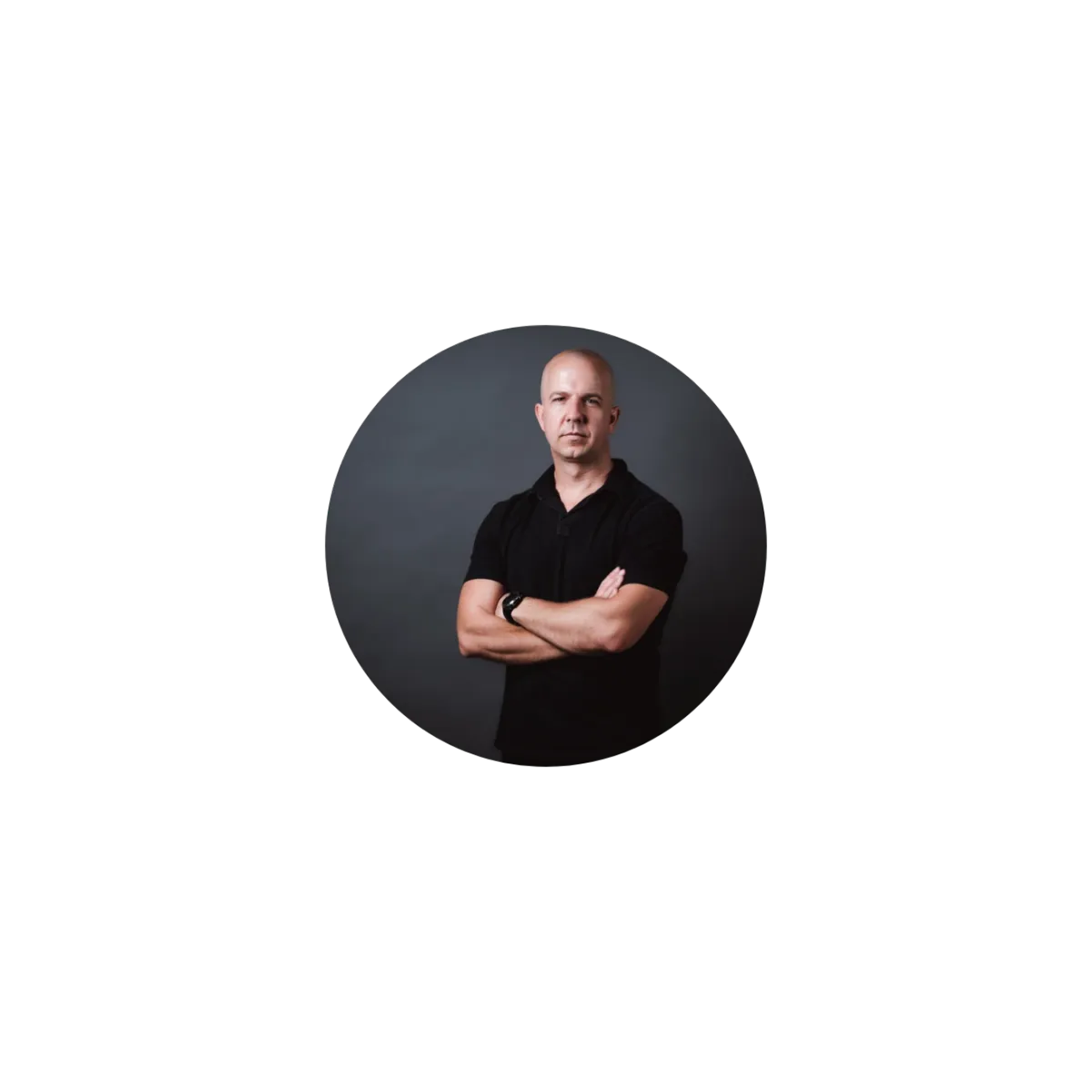
"Invaluable to me"
"Thank you Aidan, this course has been invaluable to me. As a photographer l've always for some reason found the idea of getting into video to be very daunting.
I was unsure of settings to use, frame rates, how to do slow-motion properly, etc etc not to mention the editing side of things.
I found your explanations to be clear and easy-to-understand, the topics covered perfect for my needs. Enough detail without getting lost in the technical aspects.
I've already started putting what l've learnt into practice."
- Devin Lester

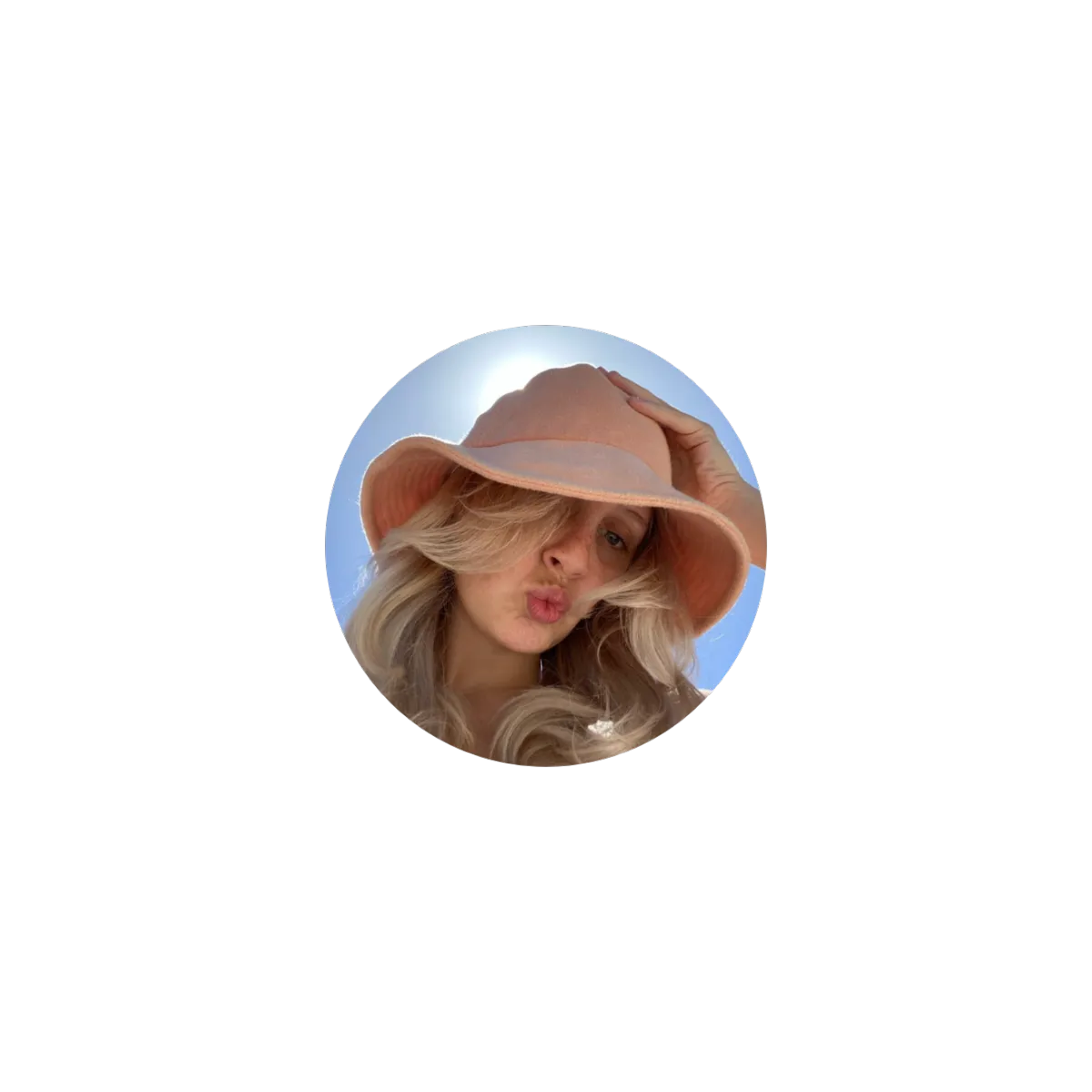
"10/10 would recommend"
This has helped me SO SO MUCH! I have been able to charge so much more since I now understand how to create more professional looking videos. And the course was super easy to follow! 10/10 would recommend.
- Nicole Frakenhouser

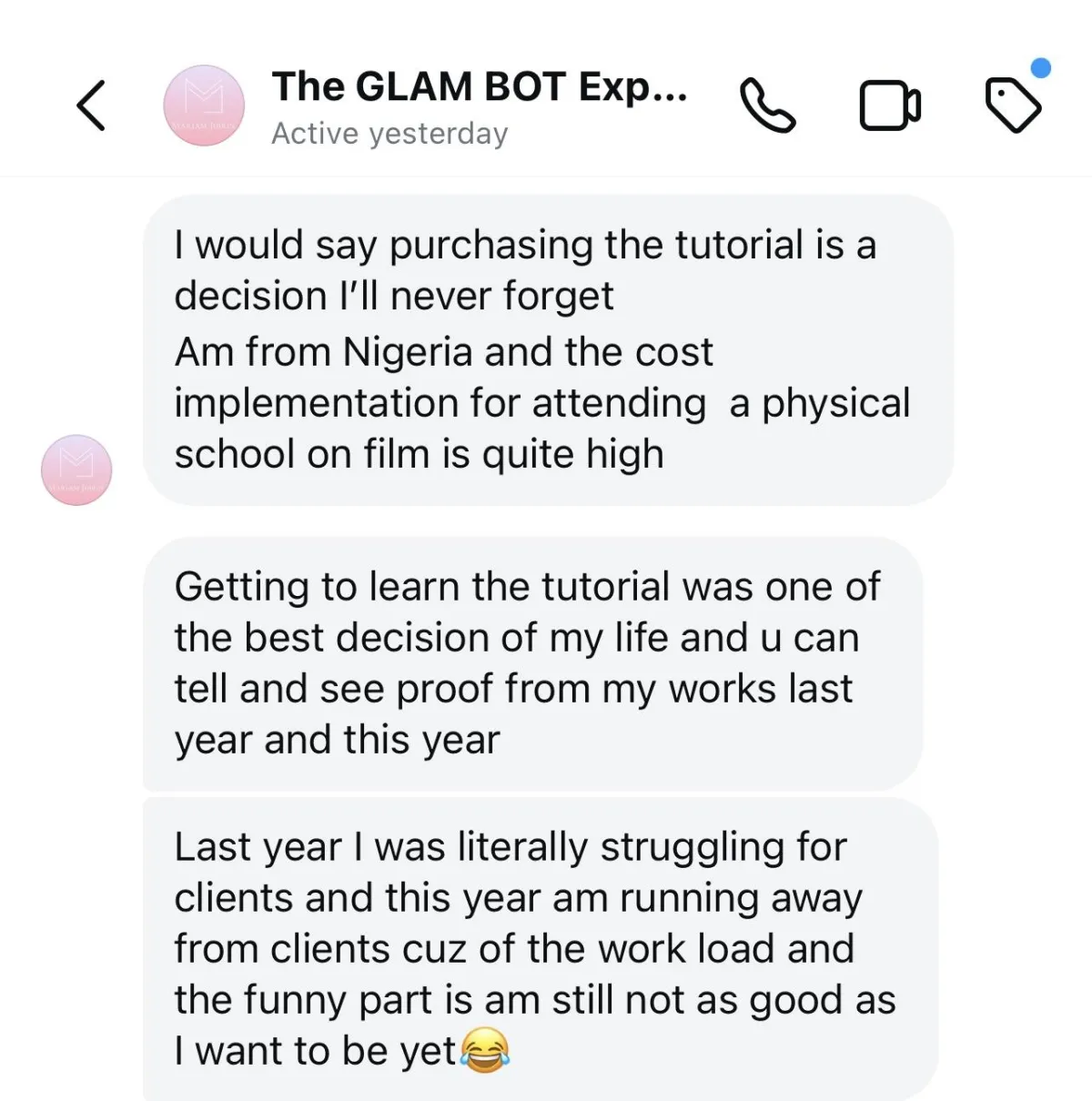

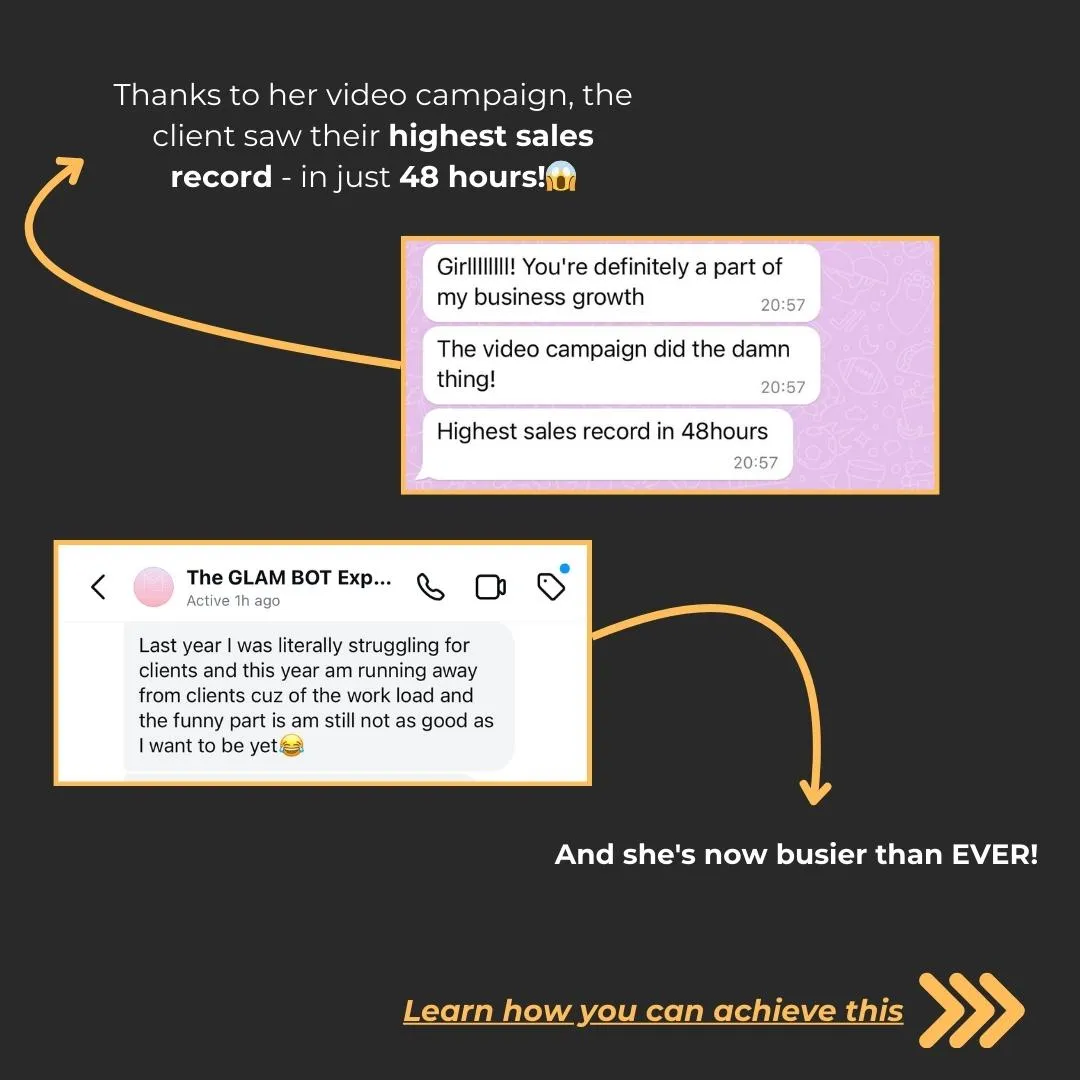

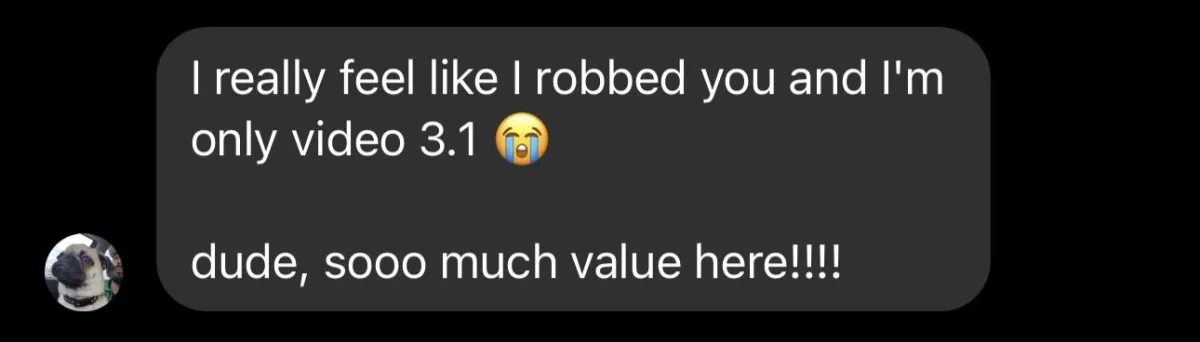
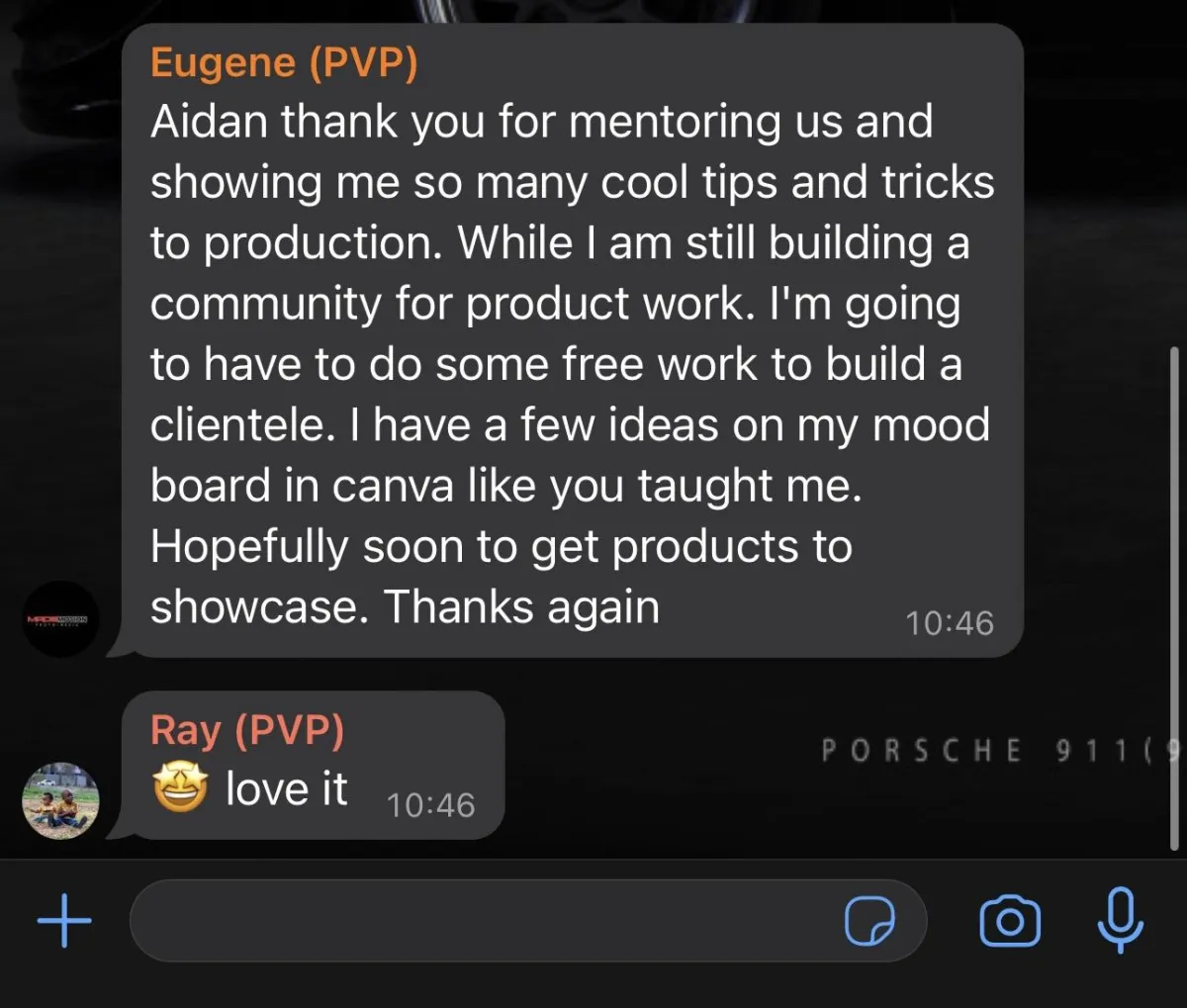
PREMIUM PRICING:
$2000+ VALUE
FOR A LIMITED TIME OFFER:
$499 Regular Price
$399 Discount
Lifetime Membership
$399
One Upfront Payment
Life Access to ALL Content
Billed ONE time only
Stream all 40+ VIDEOS
Access FUTURE Videos
FB Group Access for LIFE
Regular LIVE Q&A SESSIONS
Gear/Software Discounts
Downloads/Presets & More
30 Day Refund Policy

30 DAYS MONEY BACK GUARANTEE!
Risk-Free

30 DAYS MONEY BACK GUARANTEE!
Risk-Free
STILL NOT SURE?
COURSE MODULES
Breakdown of everything currently in the course
INTRODUCTION
WELCOME + Join the Facebook Group
LINK - Gear Recommendations
LINK - Ideas, Inspo & Lighting Guide PDF
My Personal RAW Footage to download and practice with.
EQUIPMENT
Lesson 1: Welcome to the Equipment Section
Lesson 2: Camera Recommendations
Lesson 3: Choosing the Correct Lens for Product Filmmaking
Lesson 4: Additional Accessories for Product Filmmaking
Lesson 5: Lighting Recommendation
Lesson 6: The Most Versatile Light Ever!
TECHNICAL
Lesson 1: Welcome
Lesson 2: My Camera Settings
Lesson 3: What Camera Profile I Shoot in and Why?
Lesson 4: Manual Focus VS Autofocus
Lesson 5: Resolution
Lesson 6: Frame Rates
Lesson 7: Reasons Why I Shoot in 4k
PRE-PRODUCTION
Lesson 1: Understanding your Product
Lesson 2: Inspiration & Ideas
Lesson 3: What is a Mood-board + Creating a Mood-board
CREATIVE
Lesson 1: Introduction
Lesson 2: Creating a Set
Lesson 3: Lighting Techniques
Lesson 4: My Favourite Light Setups
Lesson 5: My 3 Most Common Filming Techniques
Lesson 6: What us Diffusion?
Lesson 7: Dealing with Reflections
Lesson 8: How to Make Products FLOAT?
Lesson 9: Top 10 Green Screen Tips
Lesson 10: Virtual Job Shadow - Shampoo Social Media Ad
Lesson 11: Virtual Job Shadow - Product Shoot (Drink Commercial)
EDITING
Lesson 1: Introduction
Lesson 2: File Organisation
Lesson 3: Keyboard Shortcuts
Lesson 4: Import Footage + Software Layout
Lesson 5: How to Create Proxies
Lesson 6: Sifting & Shot Selection
Lesson 7: Choosing the Right Music
Lesson 8: How to Shorten a Song Correctly
Lesson 9: How to Edit on the Beat
Lesson 10: How to Digital Zoom, Reframe & Rotate
Lesson 11: Time Remapping
Lesson 12: How to Stabilise your Footage
Lesson 13: Sound Design
Lesson 14: Export Settings
STILL NOT SURE?
COURSE MODULES
Breakdown of everything currently in the course.
INTRODUCTION
WELCOME + Join the Facebook Group
LINK - Gear Recommendations
LINK - Ideas, Inspo & Lighting Guide PDF
My Personal RAW Footage to download and practice with.
EQUIPMENT
Lesson 1: Welcome to the Equipment Section
Lesson 2: Camera Recommendations
Lesson 3: Choosing the Correct Lens for Product Filmmaking
Lesson 4: Additional Accessories for Product Filmmaking
Lesson 5: Lighting Recommendation
Lesson 6: The Most Versatile Light Ever!
TECHNICAL
Lesson 1: Welcome
Lesson 2: My Camera Settings
Lesson 3: What Camera Profile I Shoot in and Why?
Lesson 4: Manual Focus VS Autofocus
Lesson 5: Resolution
Lesson 6: Frame Rates
Lesson 7: Reasons Why I Shoot in 4k
PRE-PRODUCTION
Lesson 1: Understanding your Product
Lesson 2: Inspiration & Ideas
Lesson 3: What is a Mood-board + Creating a Mood-board
CREATIVE
Lesson 1: Introduction
Lesson 2: Creating a Set
Lesson 3: Lighting Techniques
Lesson 4: My Favourite Light Setups
Lesson 5: My 3 Most Common Filming Techniques
Lesson 6: What us Diffusion?
Lesson 7: Dealing with Reflections
Lesson 8: How to Make Products FLOAT?
Lesson 9: Top 10 Green Screen Tips
Lesson 10: Virtual Job Shadow - Shampoo Social Media Ad
Lesson 11: Virtual Job Shadow - Product Shoot (Drink Commercial)
EDITING
Lesson 1: Introduction
Lesson 2: File Organisation
Lesson 3: Keyboard Shortcuts
Lesson 4: Import Footage + Software Layout
Lesson 5: How to Create Proxies
Lesson 6: Sifting & Shot Selection
Lesson 7: Choosing the Right Music
Lesson 8: How to Shorten a Song Correctly
Lesson 9: How to Edit on the Beat
Lesson 10: How to Digital Zoom, Reframe & Rotate
Lesson 11: Time Remapping
Lesson 12: How to Stabilise your Footage
Lesson 13: Sound Design
Lesson 14: Export Settings

Facebook
Instagram
Youtube